Structure in C
Structure in c language is a user defined datatype that allows you to hold different type of elements.
Each element of a structure is called a member.
It works like a template in C++ and class in Java. You can have different type of elements in it.
It is widely used to store student information, employee information, product information, book information etc.
Defining structure
The struct keyword is used to define structure. Let's see the syntax to define structure in c.
Let's see the example to define structure for employee in c.
Here, struct is the keyword, employee is the tag name of structure; id, name and salary are the members or fields of the structure. Let's understand it by the diagram given below:
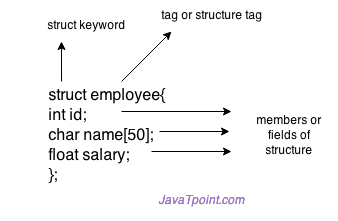
Declaring structure variable
We can declare variable for the structure, so that we can access the member of structure easily. There are two ways to declare structure variable:
- By struct keyword within main() function
- By declaring variable at the time of defining structure.
1st way:
Let's see the example to declare structure variable by struct keyword. It should be declared within the main function.
Now write given code inside the main() function.
2nd way:
Let's see another way to declare variable at the time of defining structure.
Which approach is good
But if no. of variable are not fixed, use 1st approach. It provides you flexibility to declare the structure variable many times.
If no. of variables are fixed, use 2nd approach. It saves your code to declare variable in main() fuction.
Accessing members of structure
There are two ways to access structure members:
- By . (member or dot operator)
- By -> (structure pointer operator)
Let's see the code to access the id member of p1 variable by . (member) operator.
C Structure example
Let's see a simple example of structure in C language.
Output:
employee 1 id : 101 employee 1 name : Sonoo Jaiswal
Let's see another example of structure in C language to store many employees information.
Output:
employee 1 id : 101 employee 1 name : Sonoo Jaiswal employee 1 salary : 56000.000000 employee 2 id : 102 employee 2 name : James Bond employee 2 salary : 126000.000000
No comments:
Post a Comment